Click on the Create a Blank Notebook as shown in the below Image
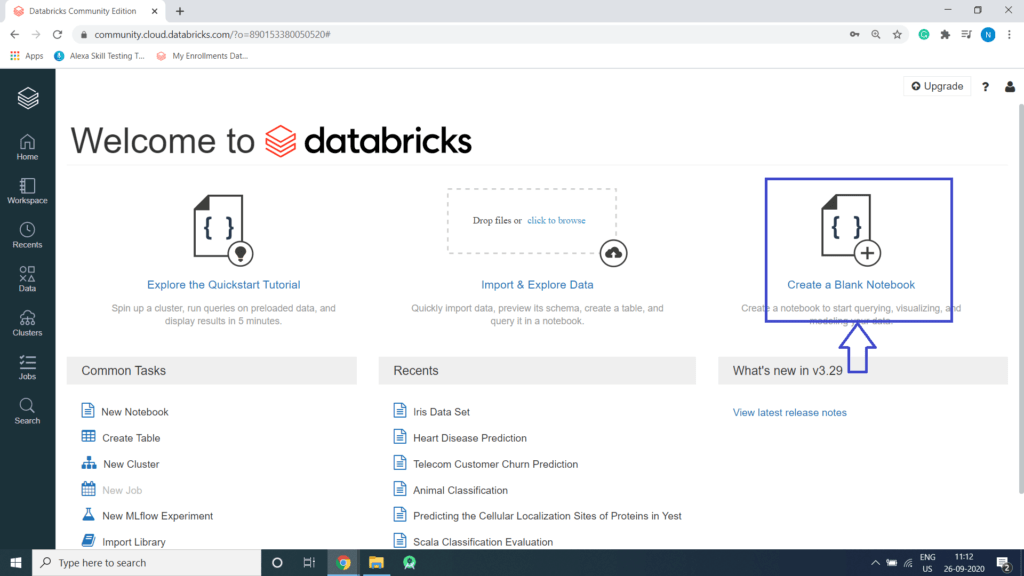
Specify the File name and Select the Cluster which we have created.
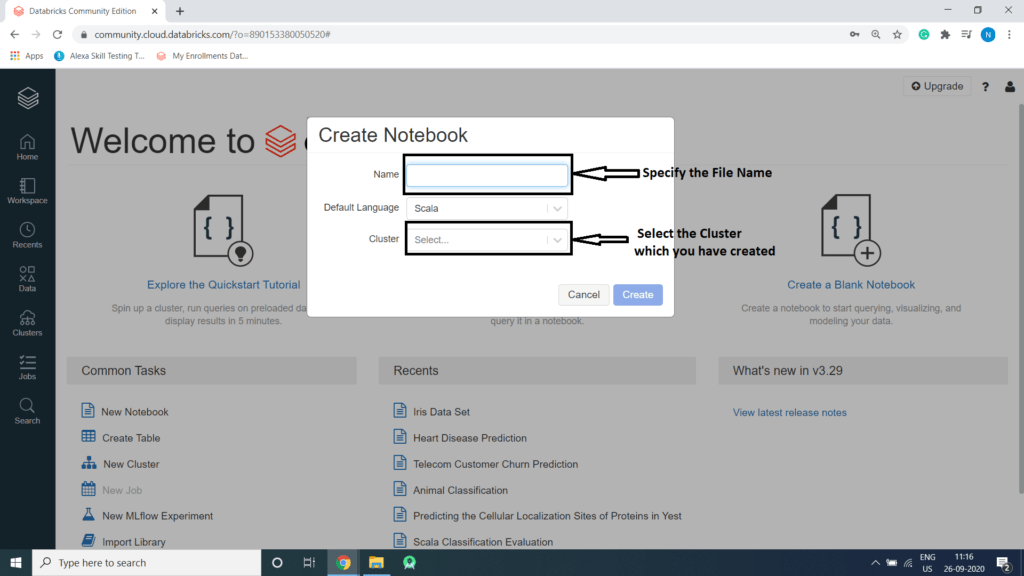
A notebook is a collection of runnable cells (commands). When you use a notebook, you are primarily developing and running cells.
The supported magic commands are: %python, %r, %scala, and %sql.


Additionally:
%sh
Allows you to execute shell code in your notebook.
%fs
Allows you to use dbutils filesystem commands.
%md
Allows you to include various types of documentation, including text, images, and mathematical formulas and equations.
For more details please refer Databricks Documentation.


